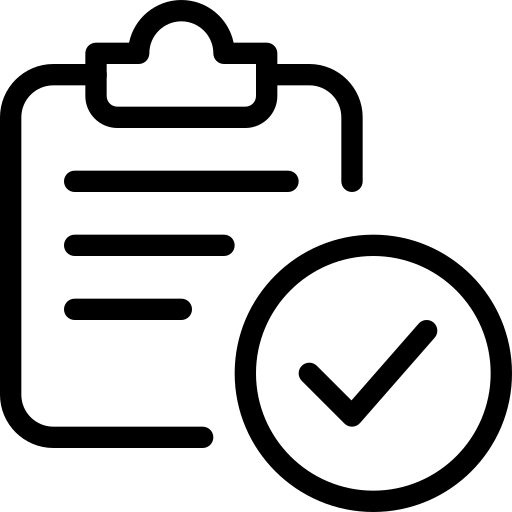Google Cloud Developer
A Partner Cloud Engineer היא אחת מההסמכות המכובדות של Google Cloud.
תאריך הקורס: 11/11/2025
17:30-21:15
מהו קורס Google Cloud Developer?
A Partner Cloud Engineer היא אחת מההסמכות המכובדות של Google Cloud.
הסמכה זו, מאפשרת להבין לעומק כיצד לפרוס ולאבטח משאבים וירטואליים כגון יישומים ותשתיות וכן מציעה מגוון פתרונות בהתאם לדרישות העסקיות של הלקוח.
הקורס יעניק לסטודנטים סקירה כללית של השירותים והאפשרויות הזמינות ובחירה נכונה בענן של Google. בנוסף, הקורס מקנה ידע על מתודולוגיית העבודה עם דגש על אבטחה, ביצועים וחסכוניות.
תיאור הקורס
הקורס יתמקד בנושאים הבאים:
- What is Cloud?
- Core Infrastructure
- Data Storage Options
- Securing Your Application
- Debugging
- Deploying an Application
- Monitoring and Tuning Performance
היקף שעות
40 שעות אקדמיות, 8 מפגשים.
קהל יעד ותנאי קבלה
- ידע ב- Node.j
- מיומנות בסיסית בכלי שורת פקודה
- היכרות עם מערכת ההפעלה של Linux
שאלות נפוצות על קורס Google Cloud Developer
תוכנית לימודים
1

Introduction to Cloud
Module 1
- What is Cloud
- Why Cloud?
- Types of Cloud Deployment Models
- Types of Cloud Services
- Future of Cloud Technologies
- Advantages and Disadvantages of Cloud
Introduction to Cloud
2

Google Cloud Fundamentals
Module 2
- Introducing Google Cloud Platform
- Getting Started with Google Cloud Platform
- Google App Engine and Google Cloud Datastore
- Google Cloud Platform Storage Options
- Google Container Engine
- Google Compute Engine and Networking
- Big Data and Machine Learning
Core Infrastructure
3

Best Practices for Application Development
Module 3
- Google Cloud Client Libraries, Google Cloud SDK, and Google Firebase SDK
- Overview of Data Storage Options
- Best Practices for Using Cloud Datastore
- Performing Operations on Buckets and Objects
- Best Practices for Using Cloud Storage
- Securing Your Application
- Using Google Cloud Pub/Sub to Integrate Components of Your Application
- Adding Intelligence to Your Application
- Using Cloud Functions for Event-Driven Processing
- Using Cloud Endpoints to Deploy APIs
- Debugging Your Application by Using Google Stackdriver
- Deploying an Application by Using Google Cloud Container Builder, Google
Cloud Container Registry, and Google Cloud Deployment Manager - Execution Environments for Your Application
- Monitoring and Tuning Performance
Best Practices for Application Development
4

Lab
Module 4
- Set up Google Client Libraries, Google Cloud SDK, and Firebase SDK on a Linux Instance
- Set Up Application Credentials
- Store Application Data in Cloud Datastore
- Store Files in Cloud Storage
- Authenticate Users by Using Firebase Authentication
- Develop a Backend Service to Process Messages in a Message Queue
- Deploy an API for Your Application
- Debugging an Application Error by Using Stackdriver Debugger and Error
Reporting - Use Deployment Manager to Deploy a Web Application into Google App
Engine Flex Test and Production Environments - Deploying Your Application on App Engine Flex
- Use Stackdriver Monitoring and Stackdriver Trace to Trace a Request Across
Services, Observe, and Optimize Performance
Lab
הרשמה לקורס