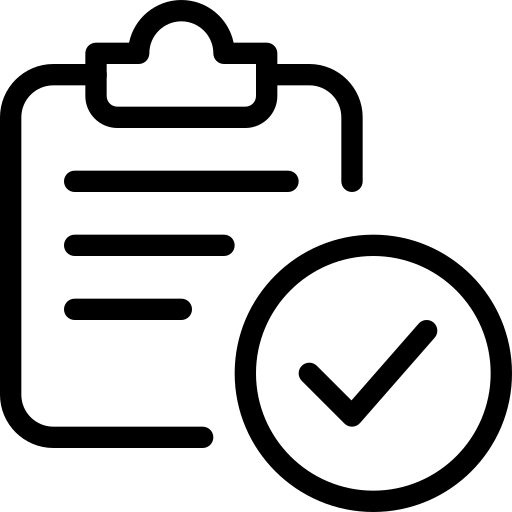Selenium Java – Automation Web Testing
Selenium זו מערכת פופולרית אשר בנויה בקוד פתוח ומשמשת לפיתוח וביצוע בדיקות ואוטומציה ל- WEB \ Mobile.
תאריך הקורס: 23/11/2025
17:30-21:15
מהו קורס Selenium Java - Automation Web Testing?
Selenium זו מערכת פופולרית אשר בנויה בקוד פתוח ומשמשת לפיתוח וביצוע בדיקות ואוטומציה ל- WEB \ Mobile. בעולם בדיקות התוכנה אנו משתמשים ב Web/Mobile-Selenium בדיקות למערכת מבוססת Web כגון בדיקות אבטחת המידע, עמידה בעומסי (load), התאמה לשפות שונות, התאמה לדפדפנים שונים ומערכות הפעלה שונות (תאימות) ועוד.
תיאור הקורס
בקורס זה נלמד על השימוש ב-סלניום (Selenium) ליצירת אוטומציה עבור פרויקטי WEB הכתובים בשפת Java. נתחיל ללמוד על ה-סלניום ללא קשר לשפה ספציפית. מהר מאוד נעבור ללמוד ולתרגל שימוש ב-Selelnium על מנת לייצר אוטומציה. לצורך כך נלמד על הדרך להשתמש בסלניום בפרויקטי פיתוח תוכנה הכתובים בשפת Java. נלמד על ה-Selenium WEB Driver ועל ה-Selenium Grid. הקורס יאפשר לאנשי QA העוסקים בבדיקות תוכנה הכתובה בשפת התכנות Java, לייצר סדרות של בדיקות אוטומטיות ובכך לייעל את תהליכי העבודה בארגון.
היקף שעות
40 שעות אקדמיות, 8 מפגשים.
קהל יעד ותנאי קבלה
מסלול הכשרה זה מיועד לבודקי תוכנה ואנשי QA שיעבדו עם Selenium, ראשי צוותי בדיקות תוכנה, מנהלי בדיקות ומנהלי פרויקטי תוכנה המפתחים בשפת התכנות Java.
שאלות נפוצות על קורס Selenium Java - Automation Web Testing
כן. הקורס מתאים לבעלי ניסיון בתחום בדיקות התוכנה ולאנשי QA, ראשי צוותי בדיקות תוכנה, מנהלי בדיקות תוכנה ומנהלי פרויקטי תוכנה המפתחים בשפת התכנות Java.
הסיבות העיקריות לפופולריות של סלניום הן:
-אפשר לכתוב סקריפטים לבדיקות בשפות תכנות רבות
-הבדיקות יכולות להתבצע במערכות הפעלה כמו למשל: Mac, Windows או Linux.
-אפשר לבצע בדיקות עם כל דפדפן.
-אפשר לשלב סלניום עם כלים כגון TestNG & Junit, לניהול מקרי מבחן והפקת דוחות.
תוכנית לימודים

Module 1
- OOP, Data Types and Variables
- Operators, Control Structures
- Strings, Arrays
Overview of Java
- Object, Classes, and Methods
- Method Overloading
- Constructors
Objects and Classes
- Types of Inheritance
- Method Overriding
- Dynamic method dispatch
Inheritance
- Defining Packages
- Extending Interfaces
Packages and Interfaces
- Fundamentals of Exception Handling
- Exception types
- Try and Catch and finally
- Multiple Catch
Exception Handling
- File handling
- Fetching data from Property File
- How to use excel data with Apache POI Jars
- Working with Excel
Input and Output in Java
- Collection Interfaces and Classes
- List, Set, HashSet, Iterator, other Classes
Collections Framework
- Set Up the JavaScript Spreadsheet Project
- Add Excel Import Code
- Adding Data to The Excel File
- Adding A Sparkline
- Adding Excel Export Code
SpreadJS Excel Import & Export

Module 2
- What is selenium?
- History and various versions of selenium
- Advantages of using Selenium over other tools.
- Selenium components
Introduction to selenium
- Introduction
- IDE Features
- Building & Running Test Cases
- Building and Running Test Suites
Selenium-IDE
- Why Selenium Web Driver
- What is a Driver
- Automation Setup for Selenium Web Driver
- Configuration of Selenium Jar using Eclipse
Selenium Web Driver 3.0
- Tools to identify elements/objects
- Setup for Firebug, Firepath
- Different methods of finding element
- By ID, By name, class
- By Xpath, By Tag name
- By Link text
- By CSS
- Using Effective X-path
Identification of Locators
- Various types of operation that can be performed on any elements and how to use them.
- Browser Commands, Navigation Commands
- Working with different browser
- Handling Checkbox, RadioButton
- Dropdown and Select Operations
- Handling Keyboard Event and Mouse Event
- Alert & Pop Up Handling
- Handling iFrame/Frame
- Multiple Window Handling
- Capturing Screenshots
Selenium Commands
- What is WebTables
- Extracting values from WebTables
- Static and Dynamic WebTables
Handling WebTables
- Implicit Wait
- Explicit Waits,TestNG Framework
Wait Commands in Selenium
- Test NG & TestNG features
- How to use TestNG and Junit in Selenium
- Advantages of TestNG over Junit
- How to integrate TestNG with Eclipse
- Test NG Annotations
- TestNG Reporting
TestNG Framework
- Advantages of POM
- How to implement
- Using Page Object and Page Factory
POM Framework
- What is BDD
- Cucumber implements BDD
- Preparing Features File
- Writing a step definition
- Writing Runner Class
Cucumber Framework